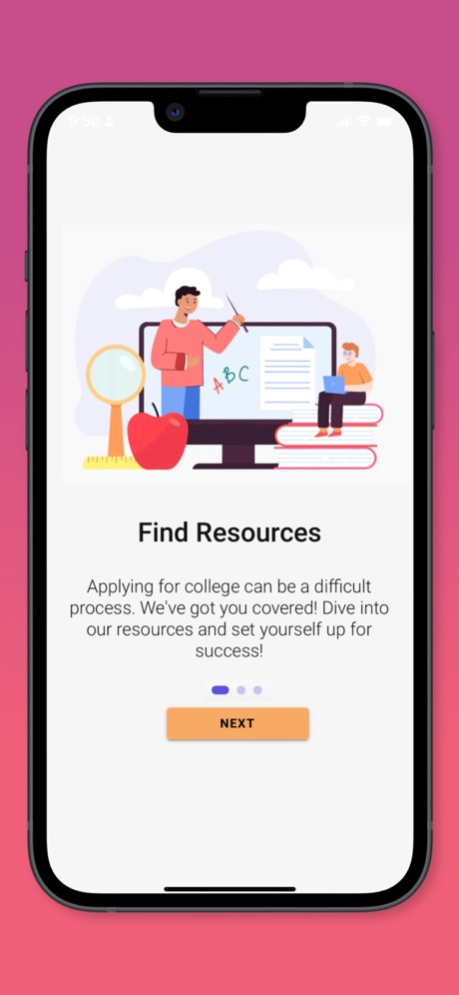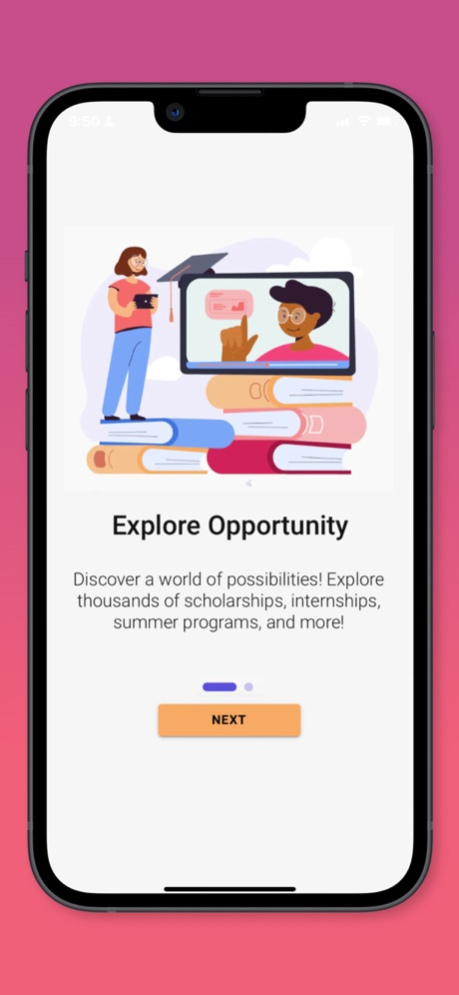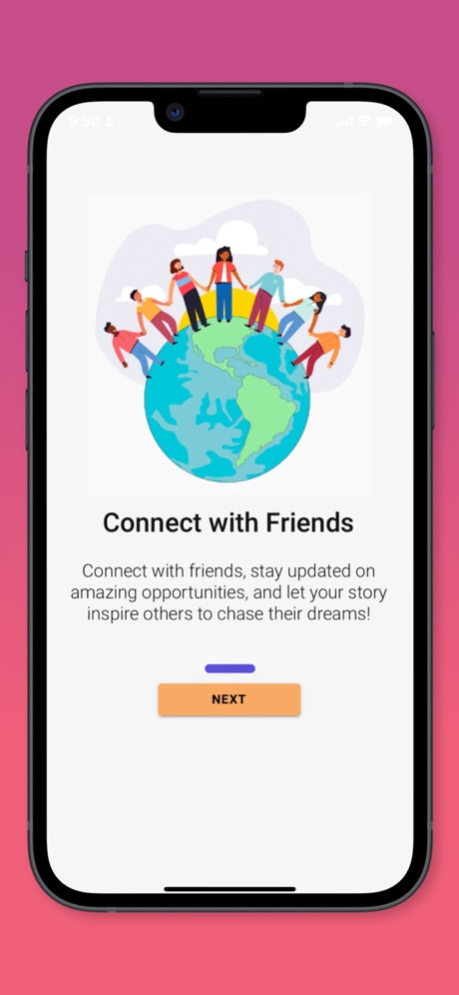EmpowerU 2.6
Continue to app
Free Version
Publisher Description
EmpowerU provides students with the resources and community they need to go to college and become career ready. We serve as a centralized hub for students to access invaluable tools such as scholarships, internships, and summer programs. Students can easily upload and share resources, ranging from internships to career advice, ensuring that they have the necessary support to navigate their educational journey successfully. At EmpowerU, we foster supportive communities and facilitate connections between students, enabling them to build meaningful relationships and establish a robust support network.
Presenting our key highlights:
Comprehensive internal database encompassing $2 million in scholarships, internships, summer programs, fellowships, and more.
Inclusive communities fostering meaningful connections among students.
Streamlined resource sharing and opportunity management, enabling students to effortlessly upload, share, and save resources while keeping track of their application progress.
Aug 27, 2023
Version 2.6
We've made subtle yet impactful enhancements to the app's aesthetics, aimed at elevating the overall user experience.
About EmpowerU
EmpowerU is a free app for iOS published in the Kids list of apps, part of Education.
The company that develops EmpowerU is Elvia Perez. The latest version released by its developer is 2.6.
To install EmpowerU on your iOS device, just click the green Continue To App button above to start the installation process. The app is listed on our website since 2023-08-27 and was downloaded 1 times. We have already checked if the download link is safe, however for your own protection we recommend that you scan the downloaded app with your antivirus. Your antivirus may detect the EmpowerU as malware if the download link is broken.
How to install EmpowerU on your iOS device:
- Click on the Continue To App button on our website. This will redirect you to the App Store.
- Once the EmpowerU is shown in the iTunes listing of your iOS device, you can start its download and installation. Tap on the GET button to the right of the app to start downloading it.
- If you are not logged-in the iOS appstore app, you'll be prompted for your your Apple ID and/or password.
- After EmpowerU is downloaded, you'll see an INSTALL button to the right. Tap on it to start the actual installation of the iOS app.
- Once installation is finished you can tap on the OPEN button to start it. Its icon will also be added to your device home screen.